In the fast-evolving realm of technology, Apple continues to redefine user experience with its cutting-edge updates. The recent release of iOS 17.3 and macOS Sonoma 14.3 brings not only enhanced security but also exciting new features across various Apple devices. Let’s delve into the details of these updates and explore the noteworthy improvements.

iOS 17.3: Fortifying Theft Protection and Beyond
The focal point of iOS 17.3 lies in bolstering theft protection for the Apple iPhone. This update introduces robust security measures, enhancing the overall safety of your device. Beyond security, iOS 17.3 brings a slew of features that elevate the user experience.
Collaborative Playlists in Apple Music
One standout feature is the ability to collaborate on playlists in Apple Music. Users can now invite friends to join their playlists, allowing everyone to contribute by adding, reordering, and removing songs. This fosters a sense of community and shared musical enjoyment.
Emoji Reactions in Apple Music Playlists
Expressing emotions through music gets a creative twist with the addition of emoji reactions. Users can now add emojis to any track in a collaborative playlist, adding a personalized touch to the musical experience.
Apple Care & Warranty Information
Navigating through device warranty information is now more convenient with the update. Users can easily access warranty coverage details for all Apple devices associated with their Apple ID directly in the system settings.
macOS Sonoma 14.3: More Than Just a Patch
macOS Sonoma 14.3 isn’t just a routine patch; it’s a comprehensive update that extends beyond security enhancements. Let’s explore the key features that make this update noteworthy.
Playlist Collaboration and Emoji Reactions in Apple Music
Much like its iOS counterpart, macOS Sonoma 14.3 brings collaborative playlist features and emoji reactions to Apple Music. This cross-device synergy ensures a seamless and enjoyable experience for Apple users.
Additional macOS 14.2 Features
Building on the foundation laid by macOS 14.2, this update introduces sticker reactions, playlist editing options, and enhanced message contact key verification. These features enhance communication and personalization across the macOS ecosystem.
Enhanced AutoFill and Shazam Music Recognition
Efficiency receives a boost with enhanced AutoFill capabilities, allowing users to identify and fill fields in PDFs and forms quickly. Additionally, the integration of Shazam Music Recognition provides a convenient way to identify songs, even when using AirPods.
How to Get the Updates: A Quick Guide
For Apple users eager to embrace these enhancements, here’s a step-by-step guide on downloading and installing macOS Sonoma 14.3.
- Backup Your Mac: Before initiating any updates, ensure a secure backup using Time Machine.
- Access System Settings: Navigate to the Apple menu, select “System Settings,” and choose “General.”
- Software Update: Select “Software Update” and click “Update Now” for macOS Sonoma 14.3.
- Installation: The installation process will prompt a Mac reboot. While this may interrupt briefly, the quick installation ensures minimal disruption to your day.
Additional Resources for Mac Users
For those who prefer alternative installation methods, macOS Sonoma 14.3 offers options like direct downloads and IPSW files. These alternatives cater to diverse user preferences and needs.
- Direct Download: Mac users can download the full installer for Sonoma 14.3, facilitating installation on multiple devices without redundant downloads.
- IPSW Restore Firmware File: The IPSW file option allows for Mac restoration or the creation of a virtual machine with UTM or similar apps.
Conclusion: Elevate Your Apple Experience
In conclusion, Apple’s recent updates redefine the possibilities within its ecosystem. Whether fortifying security, fostering collaboration, or enhancing user convenience, iOS 17.3 and macOS Sonoma 14.3 showcase Apple’s commitment to continuous improvement. Embrace these updates to unlock a richer, more seamless Apple experience.
As technology advances, staying updated ensures you make the most of your Apple devices. Explore the new features, collaborate with friends on playlists, and infuse your digital world with the vibrant enhancements brought by iOS 17.3 and macOS Sonoma 14.3. Your journey into the future of Apple starts with a simple update.
Read: Apple Vision Pro vs. Meta Quests in the Virtual Reality Arena: Unveiling the Clash

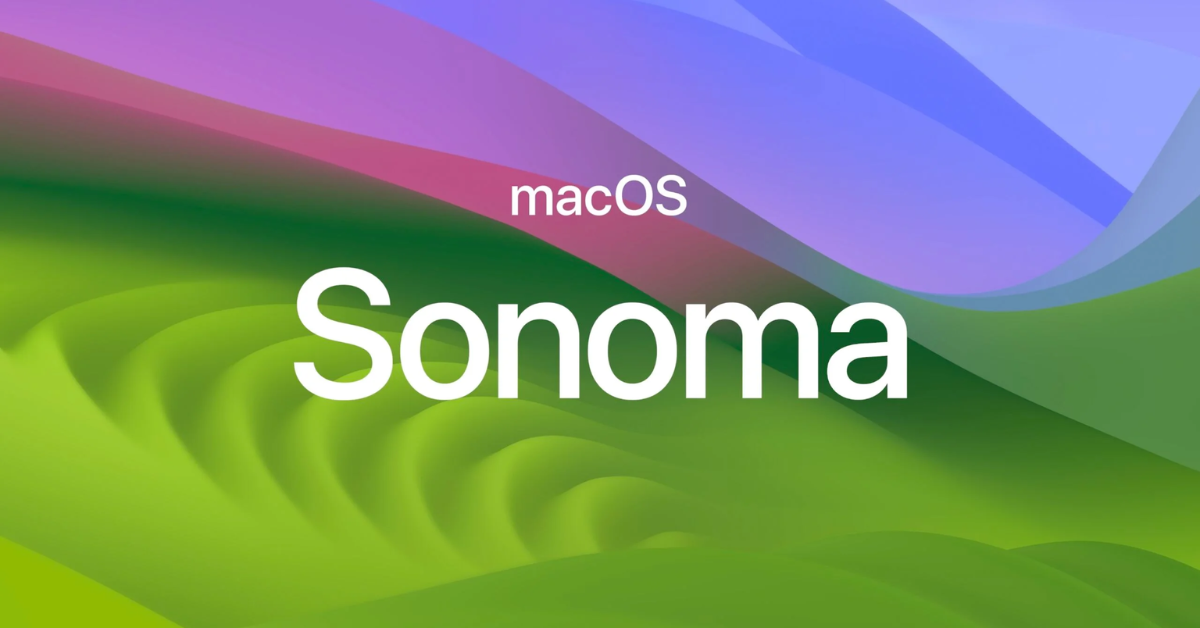
1 thought on “A Comprehensive Guide to iOS 17.3, macOS Sonoma 14.3, and More: Unlocking the Power of Apple’s Latest Updates:”